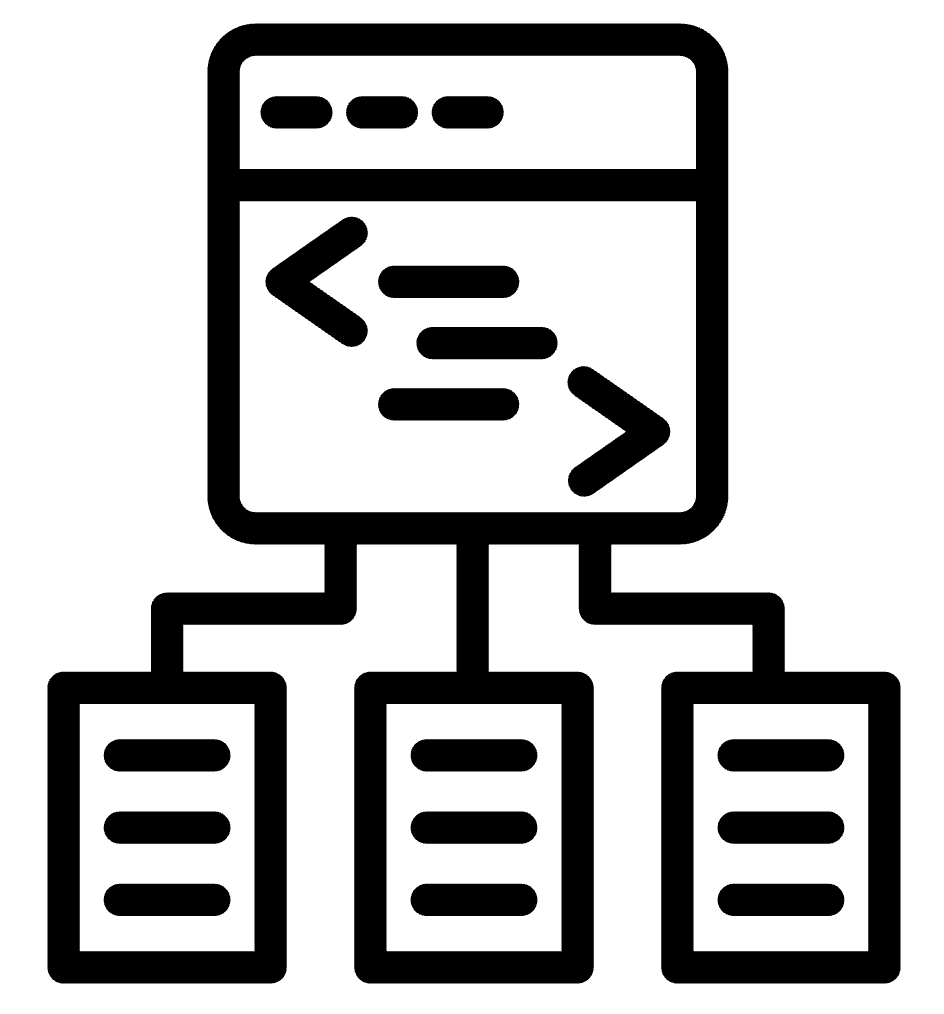1. Workflow
- Technical Explanation: In HubSpot, a workflow is an automated sequence of tasks set to achieve a specific outcome, such as nurturing a lead, where actions trigger based on predefined conditions.
- What it means: A set of steps that happen automatically, like a robot following instructions.
- Kid Example: Imagine you’re making a PB&J sandwich: Step 1, spread peanut butter; Step 2, spread jelly; Step 3, put the slices together. That’s a simple workflow for making a sandwich.
2. Trigger
- Technical Explanation: A trigger is an initial event or criteria, such as a form submission or a contact property change, that kicks off a workflow to automate specific follow-up actions.
- What it means: The thing that makes an automation start.
- Kid Example: When you open the fridge door, the light turns on. Opening the door is the “trigger” that makes the light turn on.
3. Action
- Technical Explanation: An action is a task executed by a workflow in HubSpot. Actions can include sending an email, updating a field, creating a task, or moving a contact to a different list.
- What it means: Something the automation does as part of the workflow.
- Kid Example: In a morning routine, brushing your teeth would be an action. In a workflow, an action might be sending an email or making a list.
4. Delay
- Technical Explanation: A delay is a programmed pause within a workflow that helps stagger actions, such as waiting a few days before sending a follow-up email to allow time for the contact to respond.
- What it means: A pause between two steps.
- Kid Example: If you wait 5 minutes before going out to play after lunch, that’s a delay. Delays help make sure things don’t happen too fast.
5. Enrollment Criteria
- Technical Explanation: Enrollment criteria are the conditions that a contact, deal, or ticket must meet to be automatically entered into a specific workflow, like a contact’s status being set to “New Lead."
- What it means: The rules that decide if someone should enter the workflow.
- Kid Example: To join a soccer game, you have to be at the park and have your cleats. Those are the criteria to “enroll” in the game.
6. Lead Nurturing
- Technical Explanation: Lead nurturing involves automating a series of targeted communications with a contact to build engagement and guide them down the buyer’s journey toward making a purchasing decision.
- What it means: Keeping in touch with people and sharing helpful info until they’re ready to make a choice.
- Kid Example: It’s like planting a seed and watering it every day so it grows into a flower. Lead nurturing is like helping someone get ready to make a big decision, step by step.
7. Personalization Token
- Technical Explanation: A personalization token is a dynamic field that populates with data from a contact’s profile (like First Name or Company) in HubSpot emails or templates, allowing automated messages to appear personalized.
- What it means: A special placeholder that automatically fills in details, like a person’s name.
- Kid Example: Imagine a card that says, “Happy Birthday, [Name]!” If you write “Jake” in the blank, it’s personalized for Jake. This helps messages feel personal.
8. If/Then Branch
- Technical Explanation: An If/Then branch creates conditional paths within a workflow. Depending on whether criteria are met (e.g., if a contact opened a previous email), the workflow will continue along different routes, allowing for tailored responses.
- What it means: A point in the workflow where different things happen based on conditions.
- Kid Example: Think of it like this: If it’s raining, you stay inside. If it’s sunny, you go outside to play. An If/Then branch lets you change the path based on what’s happening.
9. Segmentation
- Technical Explanation: Segmentation categorizes contacts or leads into lists based on shared criteria, like industry or engagement level, enabling you to target messages more effectively within workflows.
- What it means: Organizing people into groups based on something they have in common.
- Kid Example: If you sort your toys into piles—cars, dolls, and blocks—that’s segmentation. In automation, it helps send the right messages to the right groups.
10. Conversion Path
- Technical Explanation: A conversion path is the set of touchpoints, such as ads, landing pages, and CTAs, that guides a lead from initial interest to becoming a customer. Automated workflows nurture leads along this path based on their current engagement.
- What it means: The steps a person takes from learning about something to deciding to use it or buy it.
- Kid Example: It’s like the path from the school bus to your classroom. You go through different areas to get there. A conversion path is the journey someone takes from “I’m curious” to “I’m in!”